Reasons for failure
Driver problems
This is also an important cause of screen glitches. It usually occurs after changing the graphics card driver version, or it may be caused by damaged driver files. . The solution is very simple, reinstall the driver that has passed the Microsoft WHQL certification, and the version does not need to be new.
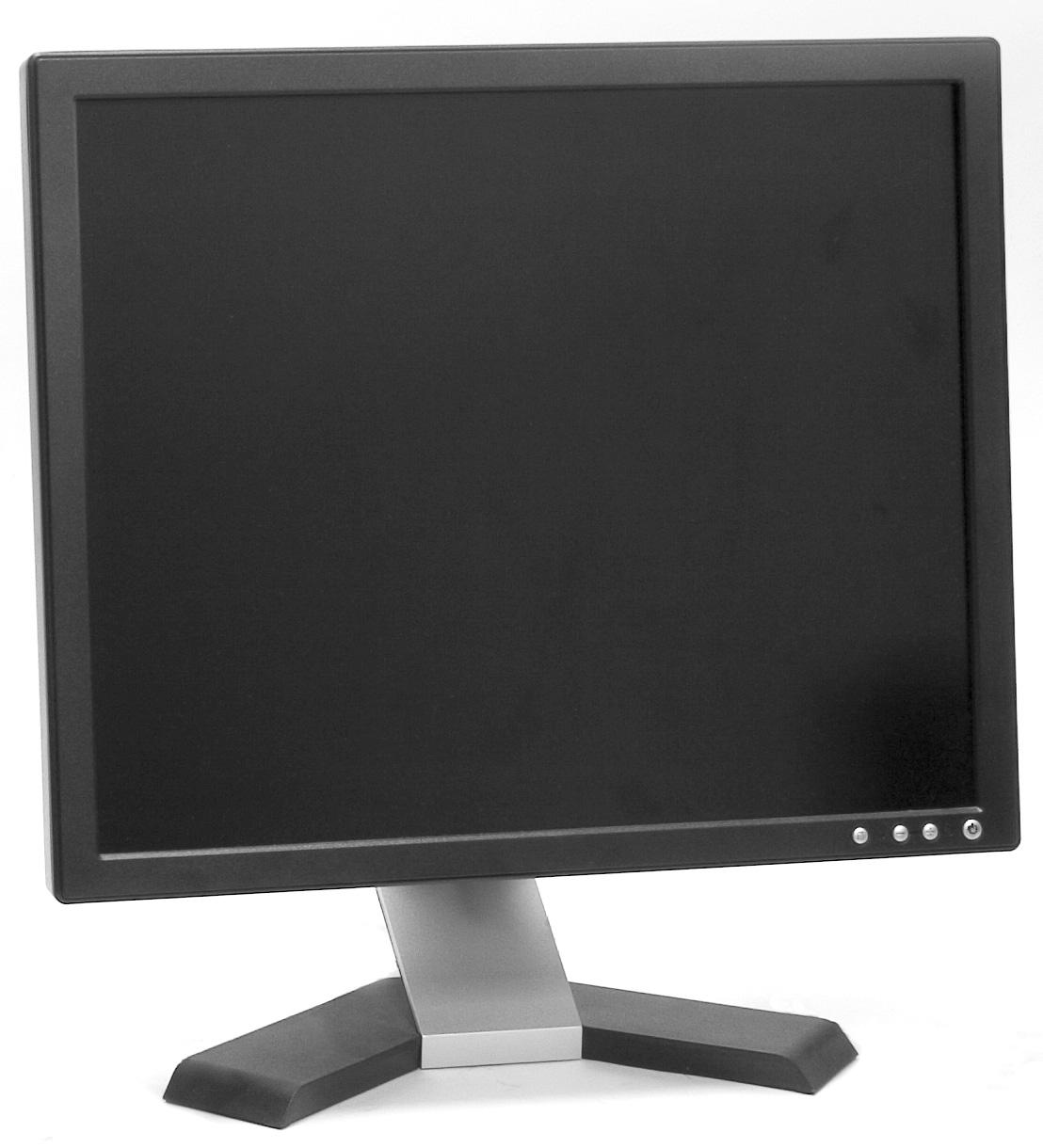
Temperature problem
This problem is not only because of the graphics card, the processor, memory, and even the chipset of the motherboard will cause screen blur if the temperature is too high. This situation usually occurs in summer, but in winter, if the radiator falls off and the fan stops, it is very likely that the hard disk temperature will be too high indoors, which is also not to be ignored. It is recommended to open the case to check the installation of each radiator, try to run the game with the case open, and see if the screen will be broken again, if the fault disappears or the time delays, it can basically be determined that the temperature problem is.
Power supply problems
Including the power supply and the motherboard’s AGP/PCI-E 16X power supply, if the graphics card does not get sufficient and pure current, the screen may also be blurred. The solution is to disconnect the non-essential hardware such as the optical drive and independent sound card first, reduce the load of the whole machine and try again.
Graphics card problem
It may be that the BIOS of the graphics card is defective. This can be solved by refreshing the VGA BIOS; it may also be that the video memory is damaged. This is a relatively common situation. Solution, in addition, if the screen is damaged due to core damage, the graphics card can only be scrapped; it may be that the gold finger is oxidized or there is too much dust. This is the luckiest. Just clean it up, and the oxidized part can be used. Wipe it with an eraser, and then wash it with absolute alcohol, and the fault disappeared. Another problem that cannot be ignored is the capacitor on the graphics card. Many graphics card screens are caused by the capacitor. In recent years, emerging graphics card manufacturers have also adopted some temperature-sensitive capacitors to save costs. As soon as the temperature drops in winter, the screen will become blurred. Theoretically, the fault will be eliminated after replacing the capacitors. However, it is recommended to contact the dealer for replacement or return to the factory for repair. Matters.
Memory module problem
If the screen is not caused by the above reasons, consider whether it is caused by the damage of the memory module. You can wipe off the dust on the memory module, and then turn it on again. Whether to solve the problem of Huaping.
Data cable problem
If you are using a desktop computer, if there is a flickering screen, the first thing that should be ruled out is the problem of the data cable connecting the display to the host. It may be The connection is loose, or the connector is oxidized and the power supply is insufficient. If the reconnection still cannot be resolved, then replace the data cable, if not, then consider what other reasons are.
Solution
If the display screen is fuzzy as soon as it is turned on, first check the heat dissipation problem of the graphics card, touch the temperature of the video memory chip with your hand, and check whether the fan of the graphics card has stopped spinning. Then check whether there is dust in the graphics card slot on the motherboard, check whether the gold finger of the graphics card is oxidized, and then clean the dust according to the specific situation, rub the gold finger with an eraser to polish the oxidized part. If there is a problem with heat dissipation, change a fan or install a heat sink on the video memory. Or enter the BIOS to check whether the AGP voltage is stable near 1.5V.
If you are playing games or doing 3D, the screen is not working, then you can try to change a version of the graphics card driver after eliminating the heat dissipation problem, because it may be that the graphics card driver is incompatible with the program itself. The reason or the driver is caused by a BUG.
If the graphics card still has a broken screen after the above methods, you can try to refresh the graphics card's BIOS and go to the graphics card manufacturer's homepage to see if there is an updated BIOS download. For some miscellaneous graphics cards, you can try to flash your graphics card with the BIOS of a major manufacturer. It should be noted that flashing the BIOS is risky, and the above methods are based on the condition of your graphics card outside the warranty period. If your graphics card is within the warranty period, it is better to send it for repair as soon as possible after troubleshooting the software problem.
